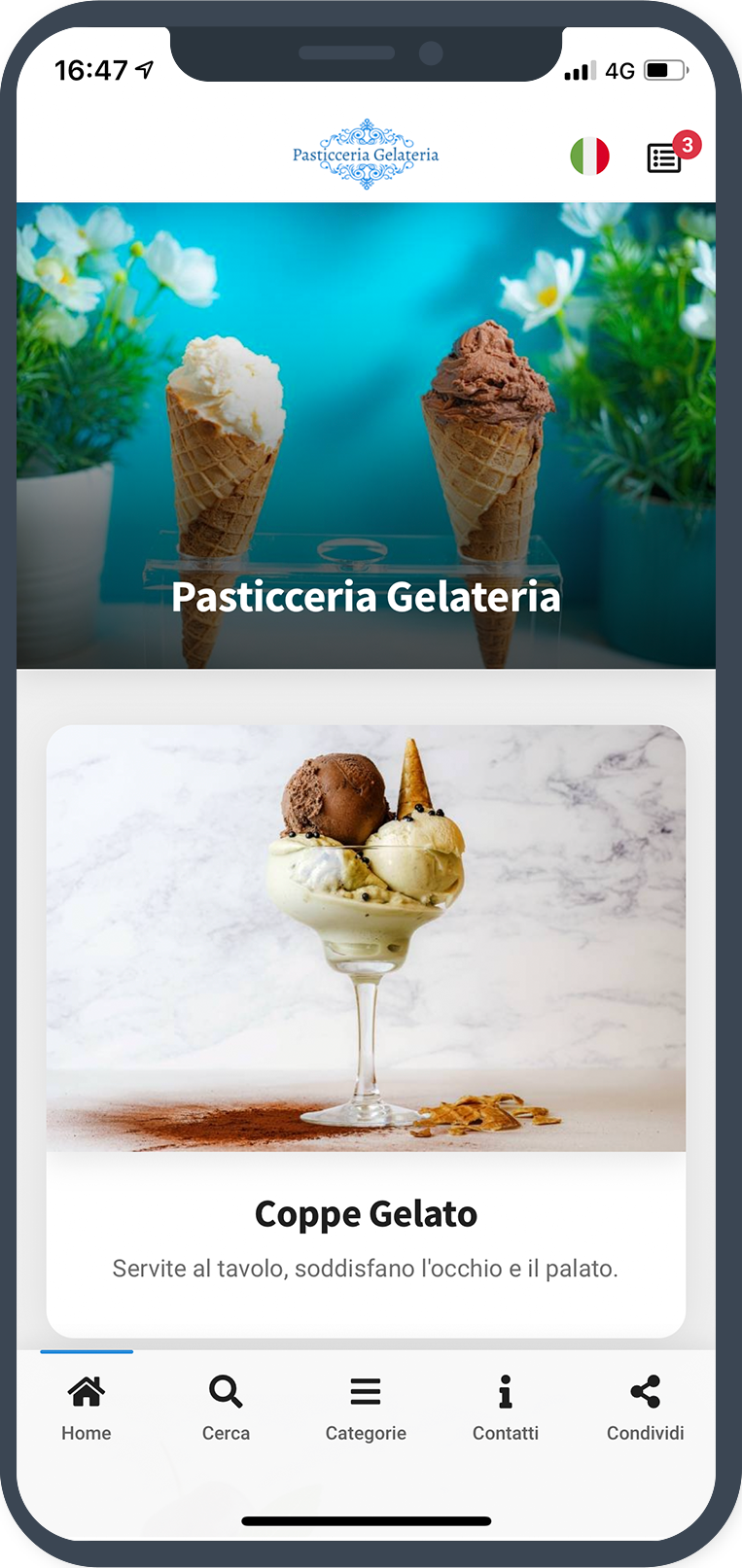Digital ice cream shop menu
Simple, free of charge, and... beautiful!
Is having a digital menu for an ice cream shop actually practical?
In a few minutes, you will discover the advantages of a digital ice cream shop menu compared to a traditional price list.
- The digital menu is beautiful to look at: you can insert photos of your homemade ice cream or your delicious crepes. Entice customers to try your specialties.
- The digital menu is secure: customers look at the menu from their smartphone, scanning the QR code.
Display the QR code in the ice cream shop (on the tables, on the counter) and share the menu. - The digital menu can be updated: in real-time, you can make changes to the menu. Add the flavors of the month or seasonal fruit salads. If an ingredient is missing, you can hide it from the menu.
With leggimenu.it the digital ice cream menu is free… Why not try it?
The simplest and most complete, with a free QR Code
DIGITAL ICE CREAM SHOP MENU WITH QR CODE: HOW DOES IT WORK?
The digital ice cream menu does not require an App.
Customers scan the QR code of your menu directly from their device and won’t have to download applications.
Step 1 – Register for free and you can create a menu immediately.
Enter the information and logo of the ice cream shop. Create menu categories (ice cream, granita, crepes, etc.). Insert photos and descriptions of your products. There are no limits!
If you forget something, don’t worry! You can make additions or changes to the digital ice cream shop menu at any time.
For customers with allergies or intolerances, you can indicate lactose–free and gluten–free products, organic and vegan. Allergens will also be visible on the menu.
Step 2 – Now that the digital ice cream shop menu is ready, display the QR code.
You can print and display the QR code where it will be more visible to customers, let your imagination run wild! Display it inside the ice cream shop and share the link online (on social media, via WhatsApp, and via Email).
Remember that the QR code stays the same, even when you change the digital menu (you won’t have to print it again).
We left "the main course" for last...
With the digital ice cream shop menu, you can have much more:
RECEIVE AND MANAGE ORDERS
ENTER MULTIPLE PRICES
A MULTILINGUAL MENU
Digital Ice Cream Shop Menu Demo
Versatile, functional, and... rich!
Watch the example of a digital ice cream shop menu
Ice Cream Shop Menu
The digital ice cream shop menu is suitable for every business that includes a price list and is customizable with your name and logo.
Add the ice cream shop’s address, phone numbers, WhatsApp, and email address in the digital menu.
Enhance the menu with photos and descriptions of homemade ice cream, sweet crepes, and fresh granita. If you forget something, the digital menu can be updated in real-time.
You can download and print the QR code, to display it inside the ice cream shop (on the balcony, on the tables), you can also print it on fliers.
Customers will read the digital menu from their mobile devices.
Try the digital menu we created for the “Ice Cream Shop“.
QR Code

Scan the QR code for the digital ice cream shop menu with your mobile phone.
FEATURES
- Digital menu in web format: customers do not have to download Apps
- Light and fast, navigable even where there is little connection
- FREE, no monthly fees, and no advertising
- QR-Code for direct access to the menu from the table
- Get your orders on WhatsApp
- Ability to manage and change the menu daily
- Unlimited categories and menu items customizable, even with photos
- Ability to select optimized images from our archive
- Custom specifications for each item (Frozen, Gluten Free, Vegetarian, Vegan, Lactose-Free, and Organic)
- Ability to insert allergen table
- Ability to select individual allergens for each menu item
- Ability to reorder categories, menu items, and allergen table
- Ability to turn on/off each category, menu item, or allergen
- Ability to perform group actions on multiple categories or items simultaneously
- Ability to customize the NAME, LOGO, COLOR, IMAGE, and CURRENCY
- Personalized link to your menu: leggimenu.it/menu/business-name
- Digital menu sharing on Facebook, WhatsApp, and Email
- Technical support via Chat and Email within minutes
- Customer control, to save the list of products they intend to order
- Automatic translation: Italian, English, French, Spanish, German
- PDF menu for a printable version of the Menu
- Ability to manage and change the menu daily
- Reserve Tables directly from the menu
- Takeout and Delivery are managed directly by you
- Coming soon > new features based on your recommendations
FAQ
FREQUENTLY ASKED QUESTIONS
The service is aimed at all restauranteurs and managers of premises that use a menu in their business.
Yes, leggimenu.it is a FREE service that allows you to create a digital menu with QR CODE and LINK, without any limitations on the number of entries or the duration of use (no advertising of any kind will ever appear on the digital menu).
Furthermore, for those who want to “enhance” their menu, optional additional packages, which we call Extensions, are available and require a subscription.
The Customer will use their mobile device (Smartphone or Tablet). Your task will be to display the QR code downloadable from the appropriate section of leggimenu.it or to provide the link generated by the system.
No. Our menu is based on a Web App, so you don’t need to download anything.
We recommend that you download the QR Code using a Computer. Downloading can cause problems on Smartphones and Tablets.
Most devices already have a built-in QR Code reader. However, in case of scanning problems, we recommend that you download a scanning app:
Android -> https://play.google.com/store/apps/details?id=idtw.mobileappe.qrcode.banner
iOS -> https://apps.apple.com/it/app/qr-code-scanner-di-codici/id1200318119
Using the digital menu, the customer can save his order to voice it to the waiter, who will take the order as usual. However, by subscribing to the Premium Extension, you can take advantage of the specific functions to place orders from the table, and for takeout and delivery, directly from the digital menu -> Read more
You need to create a separate registration for each location, using a different email address each time (registrations are unlimited and free). Remember that for each account created, there will be a specific reference QR Code.
Have you activated multiple menus and would like to manage them from a single account? After completing all the registrations, please contact our team at assistenza@leggimenu.it to request the activation of this option.
Yes. The digital menu is customizable. You will decide the name of categories, individual menu items, and any images to insert. You can also customize the text of the buttons and phrases in the default digital menu (to learn more, visit the Premium Extension page).
For these reasons, the service is useful to all those who use a price list/service (ex: Restaurants, Bars, Hotels, Hairdressers, Beauticians, Establishments, Shops, or service providers of any kind).
Yes. You must have an internet connection to use the service, even with very little bandwidth.
To take advantage of the functions and advantages of a digital menu, we recommend that you manually enter Categories and Menu Items (doing so, the menu will be perfectly navigable). However, if you prefer to directly upload a menu file (pdf or image), you can do so by subscribing to the Brand extension -> Learn more
Yes, in addition to your company logo, you can add pictures for each category and item on your menu, as well as an opening image that represents your business.
In the basic and free version of the menu, you can insert images chosen from those available in our gallery. The image gallery is constantly expanding with optimized photos to ensure a better aesthetic presentation of the menu.
For those who wish to upload their own photos or those for which they have a license, you can add the Premium extension to your menu, which includes this option.
The inclusion of photos is entirely optional.
For each Menu Item, you can select the individual allergens present in the dish or beverage. Additionally, you can choose to display or hide the complete list of all allergens (the list will appear at the bottom of the menu).
Yes. In the complete list of Categories and Items, you will find the blue “Reorder” button: click and drag the individual elements to the correct position.
Yes, the menu changes are unlimited, with no extra costs, and the QR Code will always remain the same.
No. The digital menu can be changed whenever you need it, while the QR Code will not be recreated because it is linked to your account and will always remain the same.
You have 2 options:
1. Choose to activate Automatic Multilingual, to enable automatic translation using Google Translate (4 available languages: English, Spanish, French, German).
2. Choose to activate Advanced Multilingual*, which involves manual input of translations, with the significant advantage of being able to customize them (4 available languages: English, Spanish, French, German).
*The Advanced Multilingual feature requires a Premium extension subscription.
Yes. To create a Wine Menu, you have two options:
1. You can create a dedicated menu just for wines by registering a new account (registrations are unlimited). Remember that for each account created, there will be a specific reference QR Code.
2. If you want to keep food and the wine list in a single menu, you can create specific Subcategories* for different types of wines (Reds, Whites, etc.), within which you can insert individual labels with descriptions and glass or bottle prices*.
*To create Subcategories and multiple prices, a Premium extension subscription is required.
leggimenu.it offers the possibility to enrich the digital menu through Extensions.
These are advanced features that make the menu even more useful:
receive orders from the table, for takeout and delivery;
enter multiple prices for the same product;
create subcategories;
enter custom translations in multiple languages… and much more. Extensions are the only section with a subscription, are optional, and have no constraints of any kind.
Learn more about Extensions
If you want to know more, write us: info@leggimenu.it
The staff of leggimenu.it is constantly working on adding new functions.
You can suggest your idea by writing to assistenza@leggimenu.it